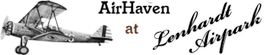This web page contains images from Lenhardt Airpark in Hubbard, Oregon. The images are updated once every minute. If an image shows “No signal” that means the camera is offline. If old images are displayed (check image time stamp), this is likely the result of caching by your computer, network, or internet service provider (see below).
You can click on an image to see the full-resolution version.
To force a refresh on most Windows computers, press the control and F5 keys at the same time (ctrl + F5). On Mac/Apple computers, press the apple and R keys or the command and R keys at the same time (Apple + R or Cmd + R).
On Apple iOS devices, you need to click the reload page button (indicated by the blue arrow) and wait 60-90 seconds for the images to reload. This time is something that is determined by your device and is not something that Airhaven controls.
You can read more about cache and how to refresh websites for most operating systems/browsers here.
You can test your ability to refresh your cache here. Note that if this refresh test does not work for you, you should contact your network administrator or ISP for support.
Ramp Camera – Looks East

Click here to view time-lapse video for yesterday (EXPERIMENTAL)
Windsock Camera – Looks North-East

Click here to view time-lapse video for yesterday (EXPERIMENTAL)
Office Camera – Looks West

Click here to view time-lapse video for yesterday (EXPERIMENTAL)